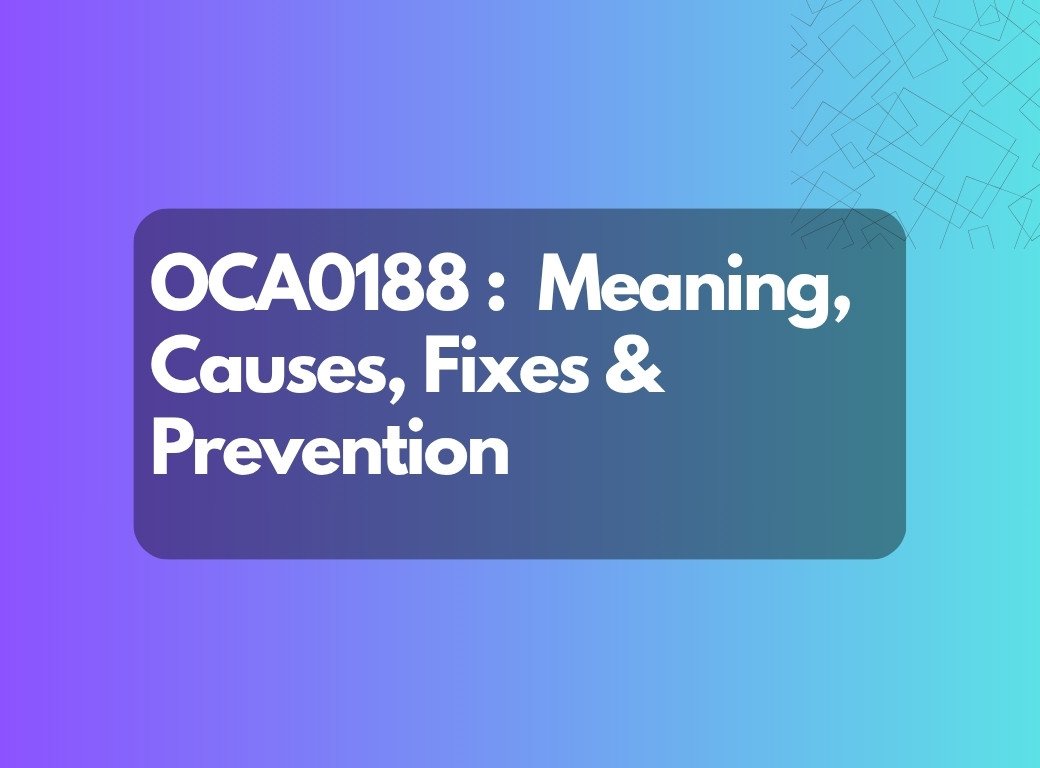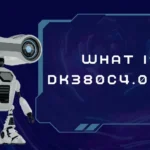Introduction
If you’ve encountered the error message OCA0188, you’re not alone. Many users of internet‑based phone services are seeing this code when their connection fails. In simple terms, this error signals an issue with voice service provision over broadband. This article explains what OCA0188 means, why it happens, how you can diagnose and fix it, and what you should ask your provider. By the end, you’ll be equipped to resolve—or at least clearly explain—the problem when you contact support.
What is OCA0188?
Error code OCA0188 appears when a home phone service connected via NBN (or equivalent network) cannot complete calls. It typically appears in VoIP (Voice over Internet Protocol) or NBN‑type home phone setups rather than traditional landlines. Users have reported that when attempting to make a call, they receive a message stating the call could not be connected due to error OCA0188.
Why Does OCA0188 Occur?
Several scenarios can trigger this error:
-
Internet connection issues: VoIP services require a stable broadband connection.
-
Incomplete service provisioning: If your number is being ported or activated, it may not be ready for use.
-
Hardware setup problems: Misconfigured or damaged modems, routers, ATAs (Analog Telephone Adapters), or cables can cause this error.
-
Unsupported provider configuration: Some providers do not support certain ports or hardware setups.
-
Network-side issues: Sometimes, the problem originates with the provider, blocking or misrouting the call.
Step‑by-Step Troubleshooting Guide
1. Check your internet connection
Ensure your broadband is working. Power cycle your modem/router and verify that all cables are secure.
2. Confirm service activation and number porting
If you recently switched providers or updated your setup, your number might still be in transition.
3. Inspect hardware setup
Examine your modem/router, ATA, and cables. Make sure the phone jack is correctly connected and the ATA (if used) is properly set up.
4. Use the correct connection port
Some setups require a UNI‑V port on the NBN box; others require the ATA. Using the wrong port can trigger OCA0188.
5. Contact your provider with full information
Provide the error code, account details, hardware setup, and what troubleshooting steps you’ve already taken. Ask whether your service is fully provisioned and whether your hardware is supported.
6. Escalate if unresolved
If your phone remains unusable after all checks and your provider cannot resolve the issue, consider lodging a formal complaint or contacting your local telecommunications ombudsman.
Common Misconceptions about OCA0188
-
It’s not always your hardware’s fault: The error may lie with the provider’s network rather than your devices.
-
It’s not strictly a modem issue: Although modems are involved, the error relates to service connectivity, not device failure.
-
Switching routers doesn’t always help: If the provider doesn’t support your hardware configuration, replacing the router may not resolve the error.
-
You may still be charged: Some users remain billed for service despite being unable to make calls.
When Should You Contact Support or Escalate?
Contact support if:
-
Internet connection is stable.
-
Basic hardware checks are complete.
-
The issue started after switching providers or hardware.
-
The phone remains unusable for more than 24–48 hours.
Keep records of your attempts to resolve the problem, including error codes, dates, and times.
What Providers Should Do (but Sometimes Don’t)
Providers should ideally:
-
Confirm the provisioning status of your phone service.
-
Give guidance on compatible hardware and ports.
-
Provide quick troubleshooting or replacement of equipment.
-
Offer transparent updates if the fault is on their network side.
Many users dealing with OCA0188 report slow response times or being told to purchase extra hardware without clear explanations.
Best Practices to Avoid It in Future
-
Confirm the required hardware and port usage when switching providers.
-
Keep your modem/router firmware updated.
-
Test phone service immediately after installation or porting.
-
Document service issues, error codes, and troubleshooting steps.
-
Ensure your network has stable broadband speeds and low latency, as VoIP is sensitive to connectivity.
LCFGameNews Guide Your Smart Gaming Companion
Conclusion
Error code OCA0188 indicates that your internet‑based home phone service cannot complete calls due to provisioning or connection issues. Many causes can be addressed by verifying your internet, checking cables and hardware, and using the correct ports. Keeping detailed records and providing complete information to your service provider is crucial for a fast resolution. By following a structured approach, you can restore full service or escalate with confidence.
FAQs
1. What exactly does error OCA0188 mean?
It indicates that your home phone service is unable to connect calls due to network or hardware setup issues.
2. Can I fix OCA0188 myself?
Yes. Check your internet, reboot devices, verify cables, and ensure correct port usage. If unresolved, contact your provider.
3. Is OCA0188 specific to a certain provider?
It is commonly reported by NBN home‑phone users, but similar errors may appear with other VoIP providers.
4. Does switching my router fix OCA0188?
Not always. The underlying issue may be with service provisioning or port compatibility rather than the router itself.
5. Will I be charged if OCA0188 occurs and my phone doesn’t work?
Charges depend on your provider’s policy. Extended service outages may entitle you to credits or compensation.